How to Use Wix Email Marketing Effectively
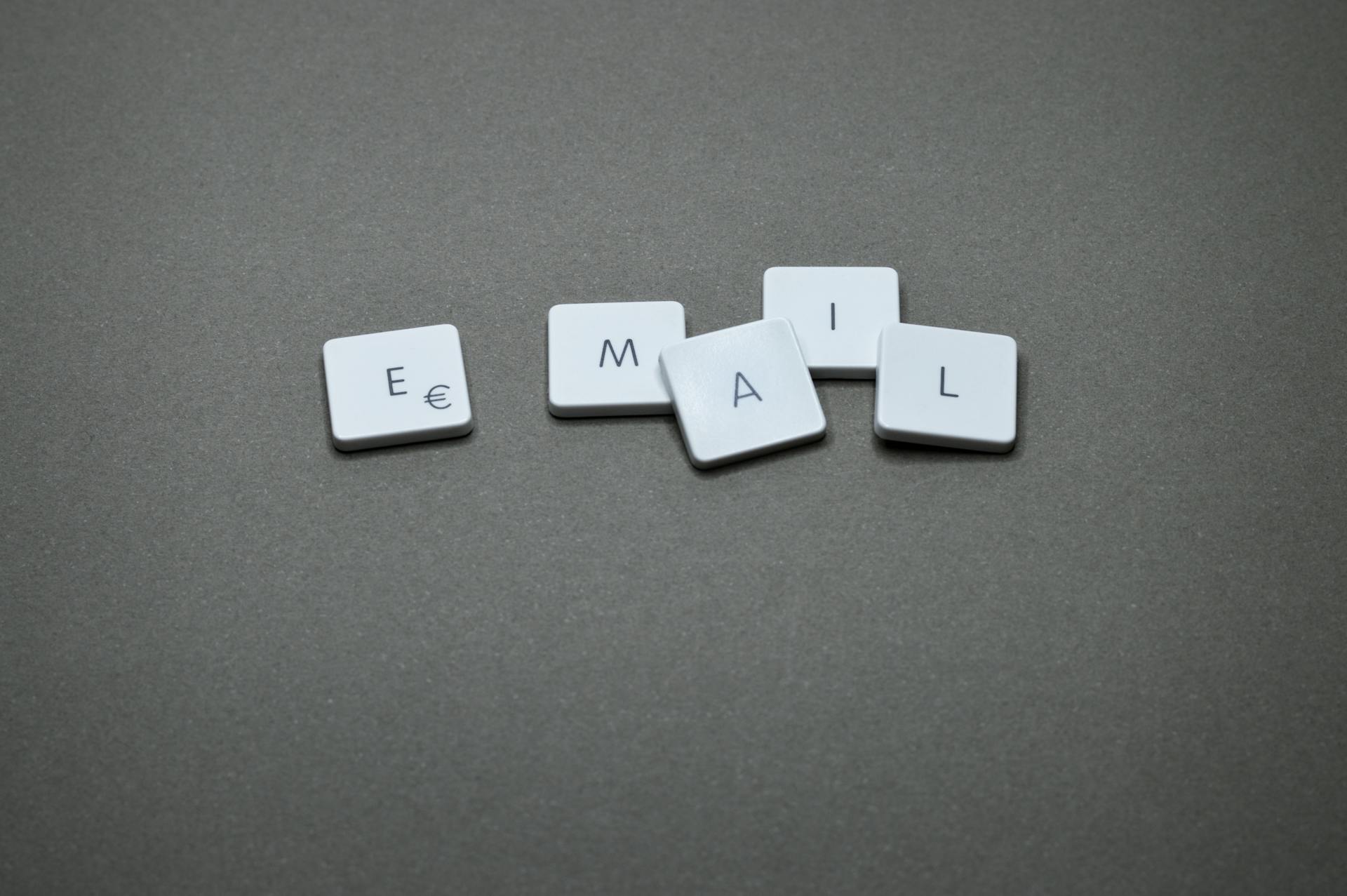
Wix email marketing lets you make great campaigns easily. You can use ready-made templates to design emails that fit your brand. Automation tools help send emails faster and keep people interested. Analytics tools show how well your emails work and help improve your plan. If you have a print-on-demand business, Yoycol integration makes product delivery simple. It connects your marketing with your business tasks. This guide will teach you how to use Wix tools to grow your business.
What is Wix Email Marketing?
Overview of Wix email marketing
Wix email marketing helps you make and manage emails easily. It’s simple to use and lets you design emails that match your brand. Small business owners or beginners can use it to reach people. You can send newsletters, deals, or updates about your business.
It works well with the Wix website builder. This lets you link your site to your emails. You can use website data to make emails more personal. Automation tools help you send emails at the best times. Wix email marketing lets you grow your business while it handles the hard stuff.
Benefits of using Wix for email campaigns
Wix email campaigns have many perks. First, it has templates you can change to save time. You don’t need to start from zero; just pick a template and edit it. Second, the drag-and-drop editor makes designing emails easy for everyone.
Another perk is the analytics tools. These show how your emails are doing. You can check open rates and clicks to see what works. Wix also lets you group your audience. This helps you send emails to the right people for better results.
Wix email marketing is affordable and useful. It combines many tools in one place, so you save money. Whether you’re teaching beginners or selling products, Wix makes email marketing simple and effective.
Key Features of Wix Email Marketing
Customizable email templates
Wix offers many templates to make email design easy. You can pick layouts for newsletters, promotions, or events. The drag-and-drop tool helps you change colors, fonts, and pictures. This makes your emails match your brand style.
These templates save time and keep your emails looking the same. You don’t need to be a design expert to make great emails. Wix handles the hard parts, so you can focus on your message.
Automation for email sequences
Automation is a strong tool in Wix email marketing. It lets you send emails based on customer actions. For example:
Welcome emails say hello to new subscribers.
Cart reminders ask customers to finish shopping.
Thank-you emails suggest more items after a purchase.
These automated emails keep people interested and boost sales. Wix also tracks how well your emails do. You can see open rates, clicks, and sales to improve your plan. Automation makes sure your emails reach the right people at the right time.
Analytics and reporting tools
Wix has tools to check how well your emails work. You can see open rates, clicks, and how many people join your list. These numbers help you know what’s good and what needs fixing.
The dashboard is simple to use and shows clear data. If a subject line isn’t working, you can try a new one. Wix’s tools help you make your emails better and get great results over time.
Drag-and-drop email editor
Wix’s drag-and-drop email editor makes creating emails super easy. You can add pictures, buttons, or text by simply dragging them. It works like Wix’s website editor, so it feels familiar if you’ve used that before.
Here’s why this editor is great:
The design is simple and easy to understand with few menus.
You can manage emails and your website from the same place.
Changing layouts, colors, and fonts is fast and matches your brand.
This tool helps you focus on your message, not tricky software. Whether it’s a newsletter or a promo email, this editor makes your emails look polished and professional.
Audience segmentation
Audience segmentation in Wix helps you group subscribers into smaller lists. These groups can be based on location, shopping habits, or interests. Sending emails to specific groups makes them more interesting and useful.
Here’s why segmentation works well:
Benefit | What It Means |
|---|---|
Better Engagement | People open and click more when emails match their interests. |
More Conversions | Targeted deals make people more likely to buy. |
Improved Delivery | Removing inactive users keeps your email list healthy. |
Happier Customers | Emails that fit their needs make customers feel valued. |
Easier Shopping | Fewer steps to buy means people shop faster. |
Using segmentation makes your emails connect better with readers. For example, send discounts to loyal buyers or suggest items they might like. This method boosts sales and builds stronger customer bonds.
How to Set Up a Wix Email Marketing Campaign
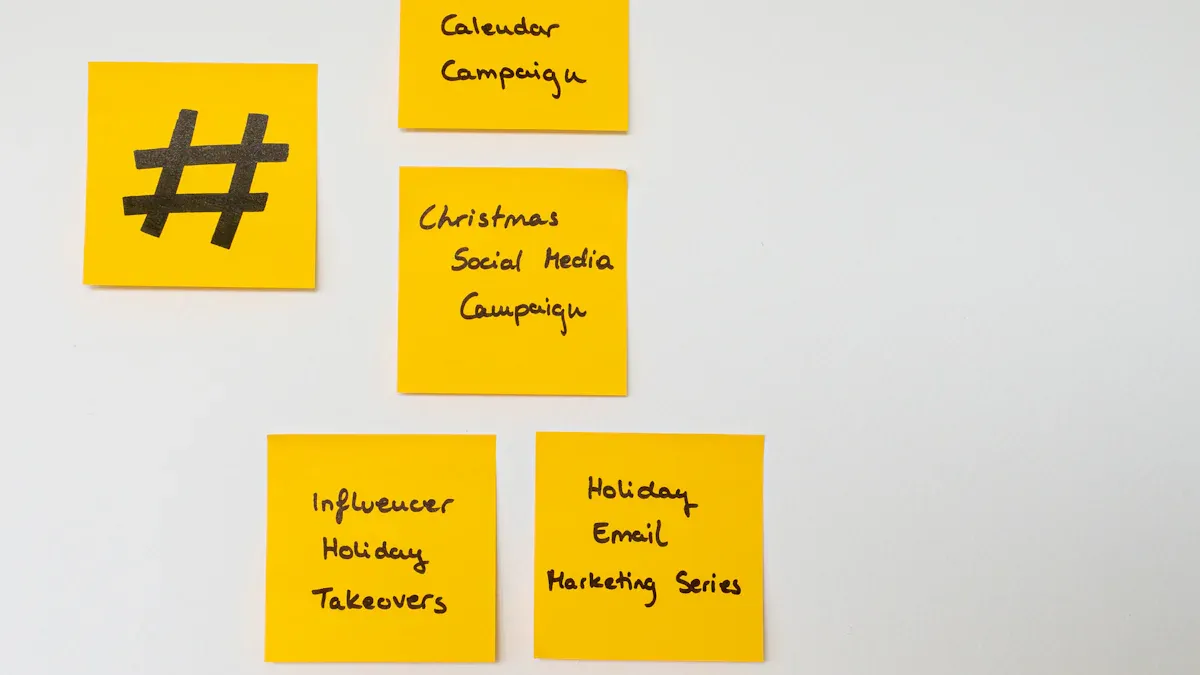
Choosing a template
Picking the right template is the first step. Wix has many templates for newsletters, sales, or events. Choose one that matches your goal and brand style.
Templates save time and keep your emails looking the same. For example, if you’re sharing a sale, pick a product-focused template. This makes your email look neat and easy to read.
Tip: Pick templates with spots for pictures and text. These make editing faster and keep your email looking sharp.
Customizing your email design
After picking a template, make it fit your brand. Wix’s drag-and-drop tool makes this simple. Change colors, fonts, and layouts to match your style. Add your logo, product pictures, and buttons to complete the design.
Here’s how to make your email pop:
Use bright colors to show key details.
Pick fonts that are clear and match your brand.
Add sharp images to grab attention and show products.
A good design looks nice and gets people interested. Wix tools help you make great emails without needing design skills.
Writing compelling copy and subject lines
What you write in your email matters a lot. Start with a subject line that grabs attention. For example, “Special Deals for You” or “Check Out What’s New.” Keep it short so it stands out in inboxes.
In the email body, keep your message clear and useful. Use simple words to explain your offer and its benefits. Break up text with bullets or short paragraphs for easy reading.
Note: Personal touches help. Use names and match content to what readers like or have done before.
End with a strong call-to-action (CTA). Examples are “Shop Now,” “Learn More,” or “Sign Up.” Your CTA should tell readers what to do next. Check your email for mistakes to make sure it’s clear and correct.
Proofreading and sending a test email
Before sending your email, check for mistakes. Errors in spelling or grammar can hurt your message. Read your email out loud to find awkward sentences or missing words.
Use tools like Grammarly or Hemingway Editor to spot errors. These tools also suggest ways to improve your writing. Focus on your subject line and call-to-action. They should be short and grab attention.
Testing your email is just as important. It shows how your email looks on different devices. Follow these steps:
Send the test email to yourself and a few others.
Check if the images, links, and layout work correctly.
Open the email on both a computer and a phone. Make sure it looks good everywhere.
Tip: Always test your links. Broken links annoy readers and hurt your campaign.
Proofreading and testing help you avoid mistakes and send a clear message to your audience.
Selecting your email list
Picking the right email list is key to success. Wix lets you group people by location, interests, or shopping history. This helps you send emails to the right audience.
First, decide the goal of your email. For example, if it’s about a sale, target people who bought similar items before. Use Wix’s tools to create specific groups.
Here’s how to improve your email list:
Remove people who don’t open your emails. This keeps your list strong.
Group people by what they click on or buy.
Add new subscribers from sign-up forms on your site.
Note: A focused email list gets more clicks and sales.
Choosing the right audience makes your email more effective and helps you reach your goals.
Sending your campaign
After proofreading and picking your audience, it’s time to send your email. Wix makes this easy to do. Go to the email dashboard and check your settings.
Follow these steps to send your email:
Pick the best time to send it. Choose when people are likely to check their inbox.
Turn on automation if needed. For example, send follow-up emails to people who didn’t open the first one.
Click “Send” and track your email’s performance using Wix’s tools.
After sending, look at data like open rates and clicks. This shows how well your email worked and what to improve next time.
Tip: Try A/B testing with different subject lines or designs. This helps you find what works best for future emails.
Sending your email is the last step to connect with your audience. Wix tools make it simple to manage and improve your email campaigns.
Building and Growing Your Email List with Wix
Using pop-ups to capture subscribers
Pop-ups help you get more subscribers on Wix. They show up on your website and grab attention. Visitors can sign up for your email list easily. Pop-ups can get over 6% conversion rates. With good design and timing, this can go above 9%.
To make pop-ups work well, keep the message clear. Use nice visuals and offer something valuable, like discounts or special content. Make sure the pop-up doesn’t bother visitors while they browse.
Tip: Wix has tools to change how pop-ups look. Try different triggers, like when visitors leave or after a few seconds, to see what works best.
Embedding forms on landing pages and blog posts
Forms that stay on your website help grow your email list. Visitors can sign up when they’re ready. These forms are great for people who don’t like pop-ups but still want to join.
Put forms on landing pages or blog posts to encourage sign-ups. Studies show offering coupons can slightly boost sign-ups. Email forms can increase by 0.52%, and SMS forms by 0.37%.
Place forms in smart spots, like at the end of blog posts or near the top of landing pages. Wix lets you design forms that match your site’s look.
Note: Keep forms simple. Only ask for basic info, like name and email, to make signing up fast.
Running giveaways to attract subscribers
Giveaways are a fun way to get more subscribers. People enjoy winning prizes, and you can use this to grow your list. Use Wix tools to create a giveaway campaign.
Offer prizes your audience will like, such as free items or discounts. Share the giveaway on your website and social media. Make signing up for your email list part of entering the contest.
Tip: Use Wix automation to send emails to participants. Thank them for joining and share more offers to keep them interested.
Giveaways help grow your email list and make more people notice your brand. It’s a great way to build your list and promote your business.
Dividing Your Email List for Better Campaigns
Breaking your email list into smaller groups makes campaigns work better. It helps you send messages that feel personal and useful to each group. This way, you can connect with people more easily and get better results.
You can group subscribers by things like where they live or what they buy. For example, make a group for people who often buy one product. Then, send them emails with deals they’ll like. This method gets more clicks and builds trust with your audience.
Use Wix tools to organize your email list into groups. Sort people by what they do or like. For instance, welcome new subscribers with a special email series. Or, find inactive users and send them offers to bring them back. This way, your emails reach the right people at the right time.
Segmentation not only makes campaigns better but also keeps customers happy. When emails match what people want, they feel special and act on them. Start grouping your list today to make your email marketing stronger.
Personalizing Email Campaigns for Better Engagement
Using dynamic content
Dynamic content helps make emails more personal and interesting. Wix lets you add details like names, locations, or past purchases to your emails. Instead of saying "Dear Customer," you can say "Hi Sarah!" This makes your email feel friendly and special.
You can also show products based on what people like. For example, Netflix suggests shows based on what users watched before. This keeps people interested and builds trust. Studies show 71% of people want personalized emails, and 80% prefer brands that offer them.
Suggesting products based on customer interests
Suggesting products people might like can improve your email results. Use customer data to recommend items they may want. Wix makes it simple to add these suggestions to your emails. For example, if someone buys a camera, you can suggest lenses or tripods.
Watching customer actions to improve emails
Watching what customers do helps you send better emails. Track things like browsing history, purchases, and email clicks. Wix tools help you use this data to create targeted messages.
Tip: Check numbers like clicks and sales to make your emails even better.
Tracking and Optimizing Campaign Performance

Using Wix’s analytics tools
Wix’s analytics tools provide valuable insights to help you improve your email campaigns. These tools allow you to monitor how your audience interacts with your emails. You can see which links they click, how many people open your emails, and even track conversions. This data helps you understand what works and what doesn’t.
Here are some ways Wix’s analytics tools can benefit your email marketing efforts:
Traffic Analysis: Learn which sources bring visitors to your website. Use this information to adjust your content and calls-to-action for better results.
Behavioral Insights: Discover how your audience engages with your emails. This helps you target the right people with the right message.
Campaign Monitoring: Keep an eye on your email performance. Make adjustments to improve open rates, clicks, and overall engagement.
By using these tools, you can make smarter decisions and create more effective email campaigns.
Key metrics to monitor
Tracking the performance of Wix email campaigns requires focusing on key metrics. These numbers show how well your emails are doing and where you can improve. Here are the most important metrics to watch:
Open Rate: This shows how many people opened your email. A low open rate might mean your subject line needs improvement.
Click-Through Rate (CTR): This measures how many people clicked on links in your email. A high CTR means your content is engaging.
Conversion Rate: This tracks how many recipients completed a desired action, like making a purchase or signing up.
Bounce Rate: This shows how many emails didn’t reach the recipient’s inbox. A high bounce rate could mean your email list needs cleaning.
Unsubscribe Rate: This tells you how many people opted out of your emails. If this number is high, consider revising your content or frequency.
Monitoring these metrics helps you understand your audience and refine your strategy.
Refining campaigns with A/B testing
A/B testing is a powerful way to optimize your email campaigns. This method involves sending two versions of an email to small groups of your audience. Each version has one key difference, like a subject line or call-to-action. The version that performs better gets sent to the rest of your audience.
Here’s how to run an A/B test:
Choose one element to test, such as the subject line or email design.
Create two versions of your email with only that element changed.
Send each version to a small segment of your email list.
Compare the results using Wix’s analytics tools.
For example, if one subject line gets more opens, use it for the full campaign. A/B testing helps you learn what your audience prefers, leading to better results over time.
Tip: Test one element at a time to get clear results. Too many changes can make it hard to know what worked.
Integrating Yoycol with Wix for Print-on-Demand Businesses
Benefits of Yoycol integration
Yoycol has many perks when used with Wix. This setup makes running a print-on-demand business easier. Yoycol offers top-notch printing services. These features are great for businesses wanting to sell high-quality items. You can personalize white-label products to make your brand unique.
Another advantage is its simple-to-use platform. It makes designing and managing products easy. Yoycol also helps lower shipping costs, saving you money. With over 1000 print products available, you can meet different customer needs.
By linking Yoycol with Wix, you can simplify your work. This lets you focus on growing your business while keeping quality high.
Steps to integrate Yoycol with Wix
Connecting Yoycol to Wix is easy. Just follow these steps:
Create Accounts: Sign up for Yoycol and Wix if you haven’t yet.
Connect Platforms: Search for Yoycol in the Wix App Market. Install it and link it to your Wix account.
Set Up Products: Use Yoycol’s tools to design your items.
Sync Your Store: Import your Yoycol products into your Wix store. Check that details like prices and descriptions are correct.
Test Your Setup: Place a test order to ensure everything works well. Make sure orders move smoothly from Wix to Yoycol.
These steps make integration simple. Once done, you can start selling your custom products on Wix.
Wix email marketing helps you make and manage great emails. It has tools like automation and analytics to make marketing easier. Adding Yoycol makes handling product orders simple for print-on-demand businesses. This saves time and lets you grow your brand faster. Use Wix to reach your audience and meet your goals. With helpful tools, you can connect better with customers and improve your results.

